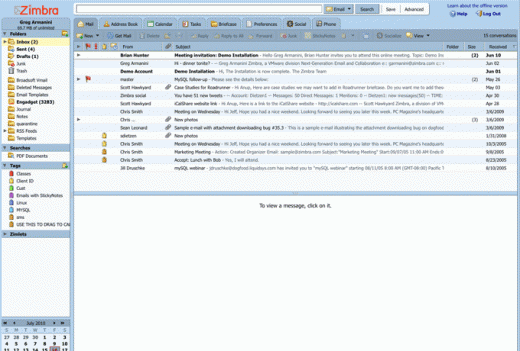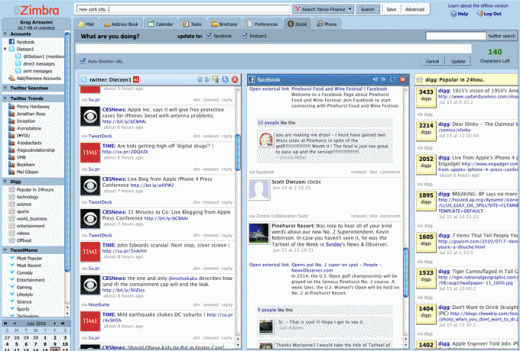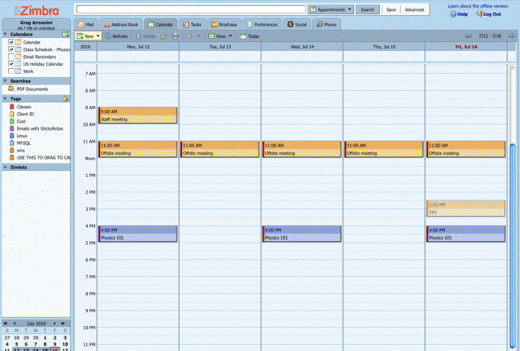Now a days every user is maintaining multiple Email Accounts with different mail services. Accessing each Mail Service like Gmail, Zimbra Mail, Yahoo! Mail, MSN, AOL, etc., every day is time-consuming.
What if you can manage all the Email Accounts right from your Desktop or in offline mode or also when you are in “airplane” mode?
All this can be done using a single piece of software / Utility called Zimbra Desktop.
Zimbra Desktop combines the best aspects of existing email clients (also known as POP or IMAP email clients) with modern webmail applications to make a totally new and improved experience. Nowhere else will you find an application with full email, contact, calendar, document management and offline access features for free.
Advantanges of Zimbra Desktop Compared to Outlook Express and Thunderbird
- Zimbra Desktop Supports Email Notification where as Outlook Express and Thunder Bird supports limited mails Notification
- Zimbra Desktop searches Multi-GB Mail Boxes fast compared to Outlook Express and Thunder Bird.
- Supports Windows, MAC OS and Linux, Where as Outlook Express Works only in Windows.
- Zimbra Desktop is Absolutely Free Where as Outlook Express required License.
- Outlook Express is not an Open Source, But Zimbra is 100% open Source.
- Zimbra Desktop Supports Documents, Tasks and Briefcase where as Outlook Express supports only Tasks.
- Zimbra Desktop supports Yahoo Mail Support, Address Book Support, Calender Support where as Outlook Express and Thunder Bird will not Support.
- Zimbra Desktop Supports GMail Address Book Support, Calender Support where as Outlook Express and Thunder Bird will not Support.
- Many reasons are there to suggest Zimbra Desktop Compared to Outlook Express and ThunderBird you can check these in this link.
Zimbra Desktop Key Features
- It is Available in 20 languages.
- Messages you composed in Offline will be saved in the “Outbox” and are sent when you connect again.
- Supports plain text and html message formatting.
- Add email signatures for each account and automatically reply with the correct “from” address.
- Collapse email threads into a single Conversation View to simplify your inbox.
- View addresses as Yahoo! Maps.
- Automatically detect your location and find points of interest with Yahoo! Local.
- Preview web pages at thumbnails instead of opening a browser.
- See your calendar schedule from within an email message if you hover over a date.
- Web Search powered by Yahoo! is built directly into Zimbra Desktop
- Automatically save pictures to Flickr.
- Store all your contacts in one place for all your accounts.
- Easily import new contacts from other applications as .csv files or export contacts as .csv files for backup.
- Synchronizes Zimbra, Yahoo! and Gmail contacts and Calenders.
- Import public web calendars (iCal format), such as sports schedules.
- Track your to do’s including start and end dates, percent complete.
- Save attachments in Briefcase and not as message attachments.
- Works with any account you set up.
- Access to mobile devices, the Zimbra online and Web Client.
Download Zimbra Desktop
- Download Windows Zimbra Desktop
- Download Mac Zimbra Desktop
- Download Mac Zimbra Desktop