JailbreakMe is an extremely easy method to jailbreak your iPhone or iPod running iPhone OS 3.1.2 or higher, yes this includes iOS 4 on an iPhone 3G, iPhone 3GS, iPhone 4, and iPod touch.
JailbreakMe is entirely browser based and probably the easiest method around to jailbreak any compatible iOS device, if you still aren’t convinced here are the steps:
How to easily Jailbreak an iPhone with JailbreakMe
- First you should backup your iPhone with iTunes just in case something doesn’t work
- Open Safari on your iPhone and go to JailbreakMe.com
- At the JailbreakMe screen (like screenshot), run your finger on the ’slide to jailbreak’ slider to start the jailbreak process
- The jailbreak will now be downloaded to your iPhone and run itself, so don’t do anything and just let it run
- Wait for the “Cydia has been added to your home screen.” pop up message, this tells you the jailbreak is complete
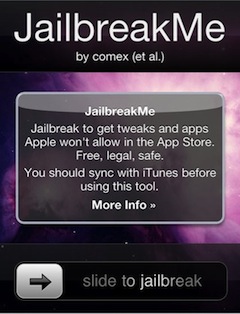
- Reboot your iPhone by turning it on and off
Remember, a jailbreak is not a carrier unlock. The iPhone 4 carrier unlock is expected to be released soon, so have patience if you’re looking to bring your iPhone over to another network.
Jailbreak FAQ and Troubleshooting
Is jailbreaking illegal? – no, not anymore, but it may void your warranty with Apple. If you need to take your iPhone into service and you have a jailbroken device, it’s best for you to restore the iPhone.How do I undo a Jailbreak? – you can reverse any jailbreak by simply hooking your iPhone up to a computer and then clicking the ‘Restore’ button within iTunes. This will restore the iPhone to factory defaults, which depending on your backup status you may lose data stored on your iPhone.
FaceTime and MMS aren’t working anymore! – early users of JailbreakMe may have experienced a problem with MMS and Facetime on their device after installing the jailbreak. This has since been fixed and jailbreakme has been updated, but if you happened to experience these problems all you need to do is the following: Update Cydia then Reset Network Settings. That will fix it. If for whatever reason updating Cydia doesn’t resolve the problem, you can try this command:
chmod 755 /private/var/mobile/Library; chmod 755 /private/var/mobile/Library/PreferenceThen you need to Reset Network Settings – FaceTime and MMS will work fine again.







